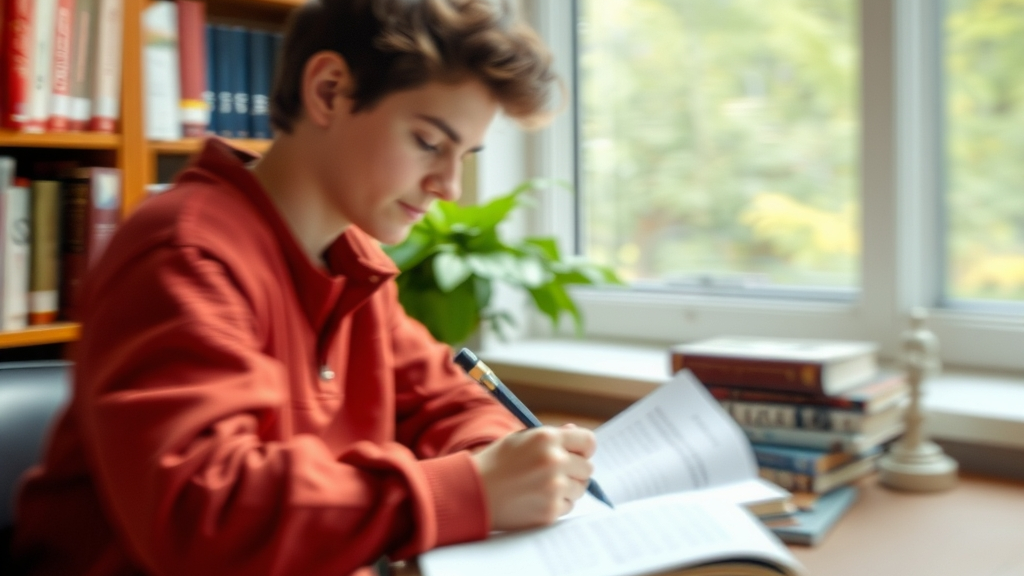A Medical Student’s Guide to Choosing the Perfect iPad: Avoiding Common Mistakes and Maximizing Your Investment
Table of Contents
Introduction
Hey there, future doctors! So you’re thinking about joining the iPad club in med school? That’s fantastic! As a final-year MBBS student myself, I can tell you firsthand that an iPad can be a game-changer. It’s like having a portable library, a high-tech notepad, and a powerful study buddy all rolled into one sleek device.
But hold on! Before you rush to buy the first iPad you see, let’s take a deep dive into the world of iPads for medical students. This comprehensive guide will walk you through everything you need to know, from understanding common mistakes to maximizing your investment and exploring alternatives.
Why iPads Are Popular Among Medical Students
Let’s face it, medical school is a whirlwind of information overload, late nights, and a constant need to be on top of your game. iPads offer a unique blend of features that make them perfect for navigating this challenging journey:
- Portability: Carrying heavy textbooks is a thing of the past! With an iPad, you have access to all your study materials in one lightweight device, perfect for those long commutes or crowded lecture halls.
- Digital Note-Taking: Say goodbye to messy notebooks and hello to the world of digital note-taking. Apps like Notability or GoodNotes let you annotate PDFs, sketch diagrams, and organize your notes effortlessly.
- Powerful Study Tools: Access a wealth of medical apps like Anki for spaced repetition, Complete Anatomy for interactive 3D models, and UpToDate for the latest medical guidelines.
- Seamless Integration: If you’re already in the Apple ecosystem, an iPad seamlessly integrates with your iPhone and MacBook, making file sharing and note syncing a breeze.
The rise of online medical education platforms like Marrow, Egurukul, PrepLadder, and Doc Tutorial has significantly transformed the learning landscape for medical students. These platforms offer a wealth of video lectures, question banks, and interactive learning resources, accessible anytime and anywhere. To fully leverage the potential of these platforms, a portable and versatile device like an iPad or tablet becomes essential. These devices provide a larger screen for immersive video viewing, a comfortable platform for extended study sessions, and the flexibility to study on the go. The ability to annotate lecture slides, take handwritten notes, and seamlessly switch between apps further enhances the learning experience, making an iPad or tablet a valuable asset for any medical student utilizing these online platforms.

Common Mistakes to Avoid When Buying an iPad for Med School
We’ve all made impulsive purchases we later regretted. When it comes to an investment like an iPad, it’s crucial to avoid these common pitfalls:
1. Buying the Cheapest iPad Without Checking Compatibility
It’s tempting to go for the most budget-friendly option, but remember, not all iPads are created equal. The entry-level iPad (9th Gen) supports only the first-generation Apple Pencil and basic keyboard cases. While it’s sufficient for basic tasks, it might feel limiting as you progress through your studies and require more advanced features like wireless charging and pressure sensitivity in the Apple Pencil.
2. Overestimating or Underestimating Storage Needs
Storage is often overlooked until you hit that dreaded “Storage Almost Full” notification. Medical apps, eBooks, and high-resolution anatomy images can quickly gobble up storage space. Choosing a model with insufficient storage will lead to constant app offloading and workflow disruptions. On the flip side, opting for the highest storage option when your needs are moderate is simply a waste of money.
3. Ignoring the Importance of a Good Protective Case
Your iPad is going to be your constant companion, traveling from lecture halls to clinics and back. Investing in a durable case is non-negotiable. Accidental drops, spills, or even everyday wear and tear can lead to costly repairs. A shattered screen or dented frame is not only an expense but also a major disruption to your studies.
Click to view the latest ipad cases
4. Spending Too Much on High-End Models Without Needing Pro Features
The allure of the latest iPad Pro with its M2 chip and ProMotion display is undeniable. But for most medical students, the advanced features of the Pro model are overkill. Features like 120Hz refresh rates and LiDAR scanners might sound impressive, but they won’t significantly impact your core tasks of note-taking, studying, or using medical apps.
5. Overlooking Student Discounts and Trade-In Options
Many students miss out on potential savings by not utilizing available discounts. Apple offers exclusive student discounts through its Education Store, and you can often trade in your old devices for credit towards a new purchase. Keep an eye out for special promotions during back-to-school season or festive sales for additional savings.
Choosing the Right iPad for Your Needs: A Detailed Breakdown
Now that we’ve covered the common mistakes, let’s explore the popular iPad models and see how they stack up for medical students:
1. iPad (10th Gen): The Budget-Friendly Choice
- Price: Around ₹30,000
- Key Features:
- Supports first-generation Apple Pencil
- A13 Bionic chip
- Compatible with basic keyboard cases
- Best For:
- Students on a tight budget
- Primarily using the iPad for note-taking and basic apps
2. iPad Air (5th Gen): The Sweet Spot
- Price: Around ₹55,000
- Key Features:
- Supports second-generation Apple Pencil
- Powerful M1 chip
- Compatible with Magic Keyboard and Smart Keyboard Folio
- Lightweight and portable design
- Best For:
- Most medical students looking for a balance of price and performance
- Note-taking, studying, and casual multitasking
3. iPad Pro (11-inch): The Powerhouse
- Price: Starts at ₹82,000
- Key Features:
- Supports second-generation Apple Pencil
- Blazing-fast M2 chip
- Stunning 120Hz ProMotion display
- Advanced features like Face ID and LiDAR scanner
- Best For:
- Advanced users, such as graphic designers or those who need the absolute best performance
- Heavy multitasking, digital art, and AR-based medical apps
4.The iPad Mini – A Pocket-Sized Powerhouse for Medical Students
If you’re looking for a portable device without compromising on performance, the iPad Mini could be the ideal choice. Here’s why:
- Compact and Lightweight: With an 8.3-inch display, the iPad Mini is easy to carry around—perfect for medical students constantly on the move, whether it’s between classes, clinical rotations, or study sessions.
- Powerful Performance: Powered by the A15 Bionic chip, it can handle multitasking, running medical apps, and reviewing eBooks smoothly.
- Apple Pencil (Gen 2) Compatibility: Ideal for annotating lecture notes, sketching anatomy diagrams, and highlighting PDFs.
- Perfect for Quick Notes: Its size makes it great for on-the-go note-taking and reviewing study material without feeling bulky.
The iPad Mini is a great option for those who need something portable, efficient, and capable of handling the demands of medical school.
For more details and to make your purchase, check out the iPad Mini on Apple’s Official Store or explore special offers available on the Apple Online Store.
Maximizing Your iPad Investment: Accessories and Tips
Choosing the right iPad is just the first step. To truly unlock its potential as a medical school companion, consider these essential accessories and productivity tips:

Must-Have Accessories:
- Apple Pencil (Gen 1 or Gen 2): This is an absolute essential for medical students. Annotate PDFs, sketch anatomical diagrams, and take handwritten notes with ease. The second-generation Apple Pencil offers a more seamless experience with wireless charging and double-tap functionality but comes at a higher price.
- Keyboard Case: Typing out lecture notes or case reports is a breeze with a dedicated keyboard. Options like the Logitech Combo Touch, Apple’s Smart Keyboard Folio, or even more affordable third-party cases can significantly boost your productivity.
- Screen Protector: Protect your investment from scratches and smudges. Matte screen protectors like Paperlike provide a paper-like texture, enhancing the Apple Pencil experience. Standard tempered glass protectors from brands like Spigen offer reliable protection.
Productivity Tips:
- Must-Have Apps:
- Notability/GoodNotes (iOS) or Samsung Notes: Transform your note-taking experience with these powerful apps.
- Anki: Master spaced repetition and ace your exams with this flashcard-based learning app.
- Complete Anatomy: Dive into the world of interactive 3D anatomy models.
- UptoDate/Medscape: Stay up-to-date with the latest medical guidelines and research.
- Organize Your Notes: A well-organized digital workspace is key to efficient studying. Use folders, tags, and color-coding systems within note-taking apps to keep your lecture notes, case studies, and personal notes easily accessible.
- Sync Across Devices: Seamlessly access your notes and files from your iPhone or MacBook. iCloud sync for iPad users and cloud storage services like Google Drive or Microsoft OneDrive for Android users ensure you can study from anywhere.
- Take Advantage of Split-Screen Multitasking: Boost your productivity by using split-screen mode to view lecture slides while taking notes or reference medical guidelines while working on case reports.
Exploring Alternatives: Are Android Tablets a Viable Option?
While iPads are undoubtedly popular, it’s worth considering alternatives, especially if you’re on a tighter budget or prefer the Android ecosystem. Brands like Samsung, Xiaomi, OnePlus, and Lenovo offer competitive tablets with features that might cater better to your needs.
1. Samsung Galaxy Tab Series: A strong contender to the iPad, offering a comparable experience with its included S Pen, which is as capable as the Apple Pencil for note-taking and sketching. Samsung’s DeX mode transforms your tablet into a desktop-like interface, enhancing productivity.
2. Xiaomi Pad 5: An attractive option for budget-conscious students, offering a high-resolution display and stylus support (Xiaomi Smart Pen sold separately) at an affordable price.
3. OnePlus Pad: The latest entry from OnePlus boasts an ultra-smooth 144Hz display and fast charging, making it a tempting choice for those who prioritize a premium experience at a mid-range price.
4. Lenovo Tab Series: Known for their affordability and robust build, Lenovo tablets offer a good value proposition, especially for students focused on media consumption and multitasking.
A Cool Personal Touch: Free Name Engraving on iPads
Here’s a little bonus tip: When you buy an iPad directly from Apple’s online store, you can get it engraved for free! Add your name, initials, a motivational quote, or even your future specialty to personalize your device. This not only adds a cool touch but also helps prevent mix-ups and deters theft.
Conclusion: Making an Informed Decision
Choosing an iPad for medical school is an investment that requires careful consideration. By understanding the common mistakes, evaluating your needs, exploring alternatives, and making use of available resources like student discounts and trade-in programs, you can make a wise decision that supports your journey through medical school. Remember, the right device is one that seamlessly integrates into your workflow, enhances your learning, and becomes a trusted companion on your path to becoming a doctor.
But here’s the catch: buying an iPad isn’t as simple as just picking the cheapest one on Amazon or the fanciest one with the best specs. As a medical student in India, where budgets are tight and the workload is immense, you want to make a smart, informed choice. Trust me, making the wrong decision can leave you frustrated—or worse, out of pocket.
So, let me guide you through this. In this blog, I’ll break down the common mistakes that medical students like you make when buying an iPad and how you can avoid them. Let’s start with the first, and probably the most tempting, mistake.
Mistake 1: Buying the Cheapest iPad Without Checking Compatibility
Why This Happens
I get it. You’re a student, and budget is king. You want to save money wherever possible, and the cheapest iPad seems like the logical option. After all, an iPad is an iPad, right? Well, not really. Many students jump on the most affordable option without realizing that not all iPads are created equal—especially when it comes to compatibility with tools like the Apple Pencil or external keyboards.
Why This Is a Problem
Think about it: as a medical student, you’ll be spending countless hours taking notes, sketching anatomical structures, or marking up PDF textbooks. If your iPad doesn’t support the Apple Pencil (or supports only the older version), you’re going to have a tough time. The same goes for keyboards—typing out case reports or assignments without a proper keyboard can be a nightmare.
For example, the iPad 9th Gen (the entry-level model) only supports the Apple Pencil Gen 1. While it’s okay for basic tasks, it lacks some advanced features like wireless charging and a more ergonomic design, which the Apple Pencil Gen 2 offers. On the flip side, models like the iPad Air or iPad Pro support the Apple Pencil Gen 2, which is far superior for medical students who need precision and efficiency.
How to Avoid This Mistake
Here’s how you can make the right call:
- Research Your Needs
Before making a decision, think about how you plan to use your iPad. Do you need it for sketching anatomy diagrams? Annotating textbooks? Or typing out long case reports? Knowing this will help you decide which features are essential for you. - Check Compatibility
Here’s a quick breakdown of popular iPad models and their compatibility:- iPad 10th Gen (Budget-Friendly): Supports Apple Pencil Gen 1 and basic keyboard cases. Good for light use but may feel limiting as you progress in your studies.
- iPad Air (Mid-Range): Supports Apple Pencil Gen 2 and Magic Keyboard. A solid option for most medical students.
- iPad Pro (High-End): Designed for power users. Great for those who want advanced features like the M2 chip and 120Hz display, but it’s probably overkill for the average medical student.
- Look for Alternatives
If you’re on a tight budget, consider older refurbished models of the iPad Air or iPad Pro. These often offer better compatibility and performance than the base model at a similar price point.
Mistake 2: Overestimating or Underestimating Storage Needs
Why This Happens
Let’s be real—storage is one of those things we rarely think about until we run out of it. Some students go all out and buy the highest storage option, thinking, “I’ll never have to worry about running out of space.” Others underestimate how much space they’ll actually need and go for the base model with 64GB, thinking it’s enough. Spoiler alert: it’s not.
Why This Is a Problem
As a medical student, you’ll be downloading tons of eBooks, medical apps, and video lectures. Apps like Complete Anatomy, Notability, or even Anki can eat up a lot of space. Then there are high-quality anatomical images, patient notes (if you’re in clinical years), and even case presentation files.
Here’s what usually happens: if you go for low storage (like 64GB), you’ll constantly be offloading apps and files, which can disrupt your workflow. On the flip side, paying for 1TB of storage when you only need 256GB is just throwing money away.
How to Avoid This Mistake
- Assess Your Needs
Think about what you’ll be storing on your iPad. For most medical students, 128GB or 256GB is the sweet spot. If you’re someone who likes to keep everything offline—videos, textbooks, and notes—consider going for 256GB or higher. - Use Cloud Storage
Don’t forget about iCloud! For just ₹75 a month, you can get 50GB of iCloud storage, and for ₹219 a month, you get 200GB. This is a cost-effective way to avoid overspending on a high-storage iPad. - Plan for Growth
If you’re in your first or second year, you may not need a lot of storage now. But as you progress, your resource library will grow. It’s better to spend a little more upfront than regret it later.
Next Up: Stay Protected and Smart
Now that you know how to avoid the first two mistakes, let’s move on to another often-overlooked aspect: protection. A good protective case is not just an accessory; it’s a necessity for medical students juggling lectures, labs, and clinical postings. Stay tuned!
By following these tips, you’ll avoid the frustration of buying the wrong iPad and ensure it fits your academic and clinical needs perfectly. Let’s make your medical journey smoother, one smart purchase at a time!
Mistake 3: Ignoring the Importance of a Good Protective Case
Why It Happens
We’ve all been there—spending big bucks on a device and thinking, “I’ll just grab a cheap case from the local store later.” For medical students, this is often due to prioritizing the device itself and viewing accessories as non-essential extras. Unfortunately, this mindset can lead to costly consequences.
Why It’s a Problem
As a medical student, you’ll be constantly moving between lecture halls, labs, and clinical rotations. Your iPad will become your go-to tool for everything—taking notes, referring to medical resources, or even pulling up case histories. With all this traveling, the risk of accidental drops or scratches skyrockets. A damaged screen or a dented frame isn’t just inconvenient—it’s expensive to repair and disruptive to your studies.
Let me paint you a picture: a friend of mine once skipped getting a quality case for his iPad, thinking it wasn’t a priority. Fast forward to a week later, the iPad slipped out of his bag during a busy clinical day. The result? A shattered screen and a hefty ₹15,000 repair bill. Don’t let this be you.
How to Avoid It
- Invest in a Durable Case
Look for cases that offer full-body protection, including the edges and the screen. Brands like OtterBox, Spigen, and UAG specialize in shockproof cases that can withstand daily wear and tear. If you’re on a budget, options like Ringke also provide good protection at a lower price point. - Consider Additional Features
Many cases now come with integrated Apple Pencil holders, which is super handy for keeping everything in one place. Some even double as keyboards, like the Logitech Combo Touch or Apple’s own Smart Keyboard Folio, offering added productivity benefits. - Don’t Skimp on Screen Protectors
While cases protect the body, a tempered glass screen protector safeguards your display from scratches and smudges. If you’re a fan of handwritten notes or drawing, consider a matte screen protector (like Paperlike) for a smoother, paper-like feel.
Mistake 4: Spending Too Much on High-End Models Without Needing Pro Features
Why It Happens
Marketing is powerful. When brands like Apple highlight features like M2 chips, ProMotion displays, and LiDAR scanners, it’s easy to believe you need the most expensive iPad. Combine that with peer pressure (everyone seems to have an iPad Pro these days), and many students end up overspending.
Why It’s a Problem
Here’s the thing: most medical students don’t need the advanced features of the iPad Pro. While features like 120Hz refresh rates and ultra-wide cameras sound impressive, they won’t significantly impact your day-to-day tasks like taking notes, annotating PDFs, or accessing medical apps. Essentially, you’re paying for features you might never use.
For example, the iPad Air offers nearly the same performance as the iPad Pro for a significantly lower price. The key differences—like the lack of Face ID or a slightly smaller display—are negligible for most students. Spending extra on the Pro when an Air would suffice is simply wasting money.
How to Avoid It
- Match Features to Your Needs
Think about what you’ll actually use your iPad for. If it’s primarily for studying, note-taking, and light multitasking, the iPad Air or even the iPad 9th Gen will handle it with ease. If you’re into graphic design or advanced AR apps, then consider the Pro. - Don’t Be Swayed by Peer Pressure
Just because your classmates are flaunting the latest Pro model doesn’t mean you have to follow suit. Remember, it’s about finding a device that meets your academic and clinical needs, not theirs. - Check for Refurbished Deals
Apple’s Certified Refurbished Store often has Pro models at discounted prices. This is a great way to get premium features without breaking the bank. Just make sure the device comes with a warranty.
Mistake 5: Overlooking Student Discounts and Trade-In Options
Why It Happens
Many students simply don’t know that Apple offers exclusive discounts for students or that old devices can be traded in for credit towards a new purchase. Others assume these programs are complicated or not worth the effort.
Why It’s a Problem
Missing out on discounts means you’re leaving money on the table. For instance, Apple’s Education Store in India offers up to ₹10,000 off on iPads for students. Combine that with trade-in options or bundled offers (like free AirPods during back-to-school sales), and you could save a significant amount.
How to Avoid It
- Leverage the Education Store
Visit Apple’s Education Store online or through an authorized retailer to access discounts. All you need is a valid student ID or proof of enrollment. - Trade In Your Old Device
If you already own an older iPad, laptop, or smartphone, check Apple’s Trade-In Program. You’ll receive credit towards your new device, reducing the overall cost. - Keep an Eye on Offers
Retailers like Amazon, Flipkart, and Croma often have deals during festivals like Diwali or during events like Amazon Great Indian Festival. EMI options and cashback offers through certain banks can also make the purchase more affordable.
How to Choose the Right iPad for Medical Students
Now that we’ve tackled the common mistakes, let’s get into the nitty-gritty of choosing the perfect iPad. Here’s a breakdown of popular models and how they stack up for medical students:
| Model | Key Features | Best For | Price (₹) |
|---|---|---|---|
| iPad 9th Gen | Apple Pencil Gen 1 support, A13 chip, basic keyboard | Budget-friendly students | ~30,000 |
| iPad Air (5th Gen) | Apple Pencil Gen 2 support, M1 chip, lightweight | Most medical students (great balance) | ~55,000 |
| iPad Pro (11-inch) | Apple Pencil Gen 2 support, M2 chip, ProMotion display | Advanced users (e.g., graphic designers) | ~82,000 |
Practical Buying Tips
- Buy During Sales: Keep an eye out for discounts during Amazon or Flipkart sales.
- Go Refurbished: Apple’s Certified Refurbished devices offer quality and warranties at lower prices.
- Use EMI Options: Many retailers offer no-cost EMI plans, making it easier to spread the cost over several months.
Accessories to Consider for Medical Students
- Apple Pencil (Gen 1 or Gen 2):
Perfect for annotating PDFs, sketching anatomy diagrams, and handwriting notes. The Gen 2 is more ergonomic, but the Gen 1 still gets the job done for a lower price. - Keyboard Case:
A must-have for typing notes or case reports. Options like the Logitech Combo Touch or Apple’s Smart Keyboard Folio are durable and functional. - Screen Protectors:
Matte screen protectors like Paperlike make writing with the Apple Pencil feel more natural. If you prefer regular glass protectors, brands like Spigen are reliable.
Conclusion
To sum it up, buying an iPad as a medical student is a big investment, but it doesn’t have to be overwhelming. Avoiding common mistakes like going for the cheapest model, neglecting protective accessories, or overspending on unnecessary features will save you time, money, and frustration.
Focus on your academic and clinical needs, compare models carefully, and make use of student discounts and trade-in programs to get the best value for your money. With the right iPad, you’ll have a versatile tool that not only supports your studies but also makes learning more engaging and efficient.
Now, go forth and make an informed choice—you’ve got this! If you’ve got any questions or want more personalized advice, feel free to drop a comment below.
How to Choose the Right iPad for Medical Students
As a final-year MBBS student from Kerala, I’ve seen firsthand how having the right tech tools can transform our academic and clinical experience. The iPad has become a favorite among medical students for its versatility, portability, and powerful features. However, picking the right model can be tricky, especially if you’re on a budget or unaware of the nuances between different versions. Here’s a detailed guide to help you decide, including alternative options like Samsung, Xiaomi, OnePlus, and Lenovo tablets that might fit your needs just as well.
Popular iPad Models: A Comparison for Medical Students
| Feature | iPad 9th Gen | iPad Air (5th Gen) | iPad Pro (11” 4th Gen) |
|---|---|---|---|
| Price (Approx) | ₹28,000–₹35,000 | ₹55,000–₹65,000 | ₹75,000–₹1,00,000+ |
| Apple Pencil Support | Gen 1 | Gen 2 | Gen 2 |
| Keyboard Compatibility | Supports external keyboards | Magic Keyboard/Folio | Magic Keyboard/Folio |
| Storage Options | 64GB, 256GB | 64GB, 256GB | 128GB, 256GB, 512GB, 1TB, 2TB |
| Display | Retina, 10.2” | Liquid Retina, 10.9” | Liquid Retina, 11” (120Hz ProMotion) |
| Performance | A13 Bionic | M1 chip | M2 chip |
| Best For | Budget-friendly note-taking, basic apps | Note-taking, studying, casual multitasking | Heavy multitasking, digital art, and AR-based tools |
Which iPad is right for you?
If you’re primarily using your tablet for annotating PDFs, taking notes, and accessing medical resources like UptoDate or Anki, the iPad 9th Gen is a solid budget-friendly choice. For those who want slightly better performance and future-proofing, the iPad Air offers a balance of price and power. If you’re into advanced tasks, like using AR apps for anatomy or creating high-quality presentations, consider the iPad Pro—but be sure you really need those premium features.
Practical Buying Tips for iPads
- Take Advantage of Student Discounts: Apple offers student discounts through its Education Store. You may also get offers like free AirPods during certain promotional periods.
- Shop During Sale Seasons: Keep an eye on sale events like Amazon’s Great Indian Festival, Flipkart’s Big Billion Days, and Apple’s seasonal promotions. These events often include bundled discounts with accessories.
- Consider Refurbished Models: Apple-certified refurbished products can save you a lot of money and come with the same warranty as new ones.
Accessories to Consider for Medical Students
1. Apple Pencil:
This is a game-changer for medical students. With the Apple Pencil, you can annotate PDF textbooks, sketch anatomy diagrams, and take handwritten notes during lectures. The second-generation Apple Pencil is sleeker, charges wirelessly, and offers advanced features like double-tap to switch tools. However, it’s compatible only with newer models like the iPad Air and iPad Pro.
2. Keyboard Case:
Typing lecture notes or drafting reports during clinical rotations becomes much easier with a keyboard case. Look for cases like the Apple Magic Keyboard or third-party options like Logitech Slim Folio, which are often more affordable.
3. Screen Protector:
A matte screen protector like Paperlike not only protects your screen but also provides a paper-like texture, which makes writing with the Apple Pencil feel natural.
Considering Alternatives to iPads: Samsung, Xiaomi, OnePlus, and Lenovo Tablets
While iPads are excellent, they aren’t the only option. Many Android tablets offer comparable features at a more affordable price. Here are some alternatives to consider:
1. Samsung Galaxy Tab Series
Samsung has been a leader in Android tablets for years, offering devices that rival even the high-end iPad models.
| Feature | Samsung Galaxy Tab S6 Lite | Samsung Galaxy Tab S8 |
|---|---|---|
| Price (Approx) | ₹27,000–₹30,000 | ₹58,000–₹70,000 |
| Stylus Support | S Pen included | S Pen included |
| Display | TFT, 10.4” | LCD, 11” (120Hz) |
| Storage Options | 64GB, 128GB | 128GB, 256GB |
| Best For | Budget-friendly note-taking | Performance, multitasking |
The S Pen, included with Galaxy tablets, is as effective as the Apple Pencil for tasks like annotating notes or sketching. Samsung tablets also support multitasking features like split-screen, which can enhance your productivity during study sessions.
2. Xiaomi Pad 5
Xiaomi has entered the tablet market with affordable yet powerful devices.
| Feature | Xiaomi Pad 5 |
|---|---|
| Price (Approx) | ₹26,000–₹30,000 |
| Stylus Support | Xiaomi Smart Pen (sold separately) |
| Display | 11” WQHD+ 120Hz |
| Storage Options | 128GB, 256GB |
| Best For | Affordable productivity and media consumption |
The Xiaomi Pad 5 is perfect for budget-conscious students who still want a high-resolution display and stylus support. While its ecosystem isn’t as seamless as Apple’s, it’s a strong contender for students focused on affordability.
3. OnePlus Pad
OnePlus, known for its smartphones, recently launched the OnePlus Pad.
| Feature | OnePlus Pad |
|---|---|
| Price (Approx) | ₹37,000–₹40,000 |
| Stylus Support | OnePlus Stylo (sold separately) |
| Display | 11.61” 144Hz |
| Storage Options | 128GB, 256GB |
| Best For | Fast performance and premium design |
The OnePlus Pad stands out for its ultra-smooth 144Hz display and fast charging. It’s a great choice for students who want premium features at a mid-range price.
4. Lenovo Tab Series
Lenovo tablets are known for their affordability and robust build quality.
| Feature | Lenovo Tab P11 Pro (2nd Gen) |
|---|---|
| Price (Approx) | ₹35,000–₹40,000 |
| Stylus Support | Lenovo Precision Pen 3 |
| Display | 11.2” OLED 120Hz |
| Storage Options | 128GB |
| Best For | Media consumption, multitasking |
The Lenovo Tab P11 Pro offers an excellent OLED display, making it a great option for viewing high-quality anatomical diagrams or video lectures. Its stylus is responsive, though not as advanced as the Apple Pencil or S Pen.
Tips for Maximizing Productivity with Any Tablet
Regardless of which tablet you choose, it’s essential to use it effectively for your studies. Here are some tips:
1. Must-Have Apps for Medical Students:
- Notability/GoodNotes (iOS) or Samsung Notes: For digital note-taking and PDF annotation.
- Anki: Ideal for spaced repetition and flashcard-based learning.
- Complete Anatomy: A 3D anatomy app that works on both iOS and Android.
- UptoDate/Medscape: Quick access to medical guidelines and case discussions.
2. Organize Your Notes:
Keep your lecture notes, case studies, and personal notes well-organized in folders. Apps like Notability (iOS) or Google Keep (Android) are great for this purpose.
3. Sync Across Devices:
If you’re using an iPad, iCloud ensures your data is accessible across all Apple devices. For Android users, Google Drive or Microsoft OneDrive works just as well.
Conclusion
Choosing the right tablet as a medical student isn’t just about picking the most expensive or popular model—it’s about understanding your academic and clinical needs, balancing features with your budget, and exploring alternatives that might offer better value. While iPads are an excellent choice for their seamless ecosystem and powerful features, brands like Samsung, Xiaomi, OnePlus, and Lenovo offer competitive options at different price points.
Whether you choose an iPad or an Android tablet, remember to invest in the right accessories and apps to maximize your productivity. And don’t forget to keep an eye out for student discounts, trade-in programs, and seasonal sales to get the best deal.
If you’re unsure about which tablet to choose, take a moment to reflect on your study habits and clinical requirements. The right device will not only support your learning but also make your medical journey smoother and more enjoyable.
A Cool Personal Touch: Free Name Engraving on Apple Devices
Did you know that when you buy an iPad directly from the Apple Online Store, you can get your name, initials, or a personal message engraved on your device—completely free of cost? As a medical student, this is such a thoughtful feature that not only adds a personal touch to your iPad but also makes it instantly recognizable among a sea of identical devices in your batch or library.
How to Get Your iPad Engraved for Free
When purchasing your iPad from the official Apple Online Store, you’ll see an option to add engraving during the checkout process. Here’s how it works:
- Select Your iPad Model:
Choose the iPad that fits your requirements—be it the iPad 9th Gen, iPad Air, or the iPad Pro. - Customize Your Device:
Once you’ve picked the model, Apple will prompt you to add engraving. Here, you can type in your name, initials, or even emojis to make your device unique. - Preview Your Engraving:
Apple provides a live preview of how your chosen engraving will look on the device. This ensures you’re happy with the design before finalizing. - Proceed to Checkout:
Complete the purchase, and your personalized iPad will be shipped to your doorstep without any extra charges for the engraving.
Why Engraving is Great for Medical Students
As a medical student, this feature is more than just aesthetic. Here’s why it’s worth considering:
- Identity: Engraving your name ensures your iPad stands out, which is especially useful when everyone in your batch seems to own the same device.
- Security: Personalization can act as a deterrent against theft or accidental mix-ups in labs or libraries.
- Sentimentality: An engraved device feels more personal and meaningful, making it a cherished part of your medical journey.
Engraving Ideas for Medical Students
If you’re unsure what to engrave, here are some suggestions tailored to med students:
- Your full name or initials (e.g., Dr. Akash U. V.)
- Motivational quotes like “First, do no harm” or “To cure sometimes, to comfort always”.
- Your field of interest, such as “Future Cardiologist” or “Healing Hands in the Making”.
- Fun emojis like a stethoscope 🩺, syringe 💉, or even an apple 🍎 for a subtle nod to Apple.
Important Notes About Engraving
- Resale Value: Keep in mind that engraving might reduce the resale value of your device, as it becomes personalized.
- Shipping Times: Adding an engraving could slightly delay your delivery since Apple needs extra time for customization.
Direct Links to Buy and Customize
Here are direct links to the Apple Online Store for each iPad model:
Click on the links above, and you’ll be guided through the process of customizing your iPad, including the option to add free engraving.
Alternatives: Can Android Tablets Be Personalized Too?
While brands like Samsung, Xiaomi, and Lenovo don’t typically offer free engraving, you can explore third-party personalization services to achieve a similar effect. Many e-commerce platforms provide laser engraving options for an additional fee. However, this often involves extra costs and doesn’t carry the same sleek integration as Apple’s free engraving service.
Conclusion
Apple’s free engraving feature is a small but impactful way to make your iPad unique and memorable. As a final-year MBBS student, I can say that having my name engraved on my iPad would make it feel like more than just a device—it’s a trusted companion in my medical journey.
If you’re considering purchasing an iPad for medical school, make sure to take advantage of this feature. And remember, always research thoroughly to find the right device for your needs—whether it’s an iPad or an Android alternative—and make it your own!
Head over to the Apple Online Store now to explore your options and personalize your device at no extra cost.